När det kommer till kraftfull och smart lågfrekvensprestanda i ett kompakt format finns det inget som slår den smarta, aktiva subwoofern 7350A.
7350A
SAM™ Studio Subwoofer

Aktiva delningsfilter

Bass Management

SPL
104 dB

Frekvensomfång
22 Hz - 160 Hz (-6 dB)

Mått
H 410 x W 350 x D 319 mm, (vy i tum)

Rent och precist
7350A är utformad för att komplettera våra smarta monitorhögtalare 8320A och 8330A och levererar en ren och precis basåtergivning som ger utökat lågfrekvensdjup och ökat headroom i hela monitorsystemet tack vare flexibel bass-management. Detta ger en tydlig LF-prestanda med mycket låg distorsion, samtidigt som dina huvudhögtalare kan koncentrera sin energi på resten av frekvensspektrumet.
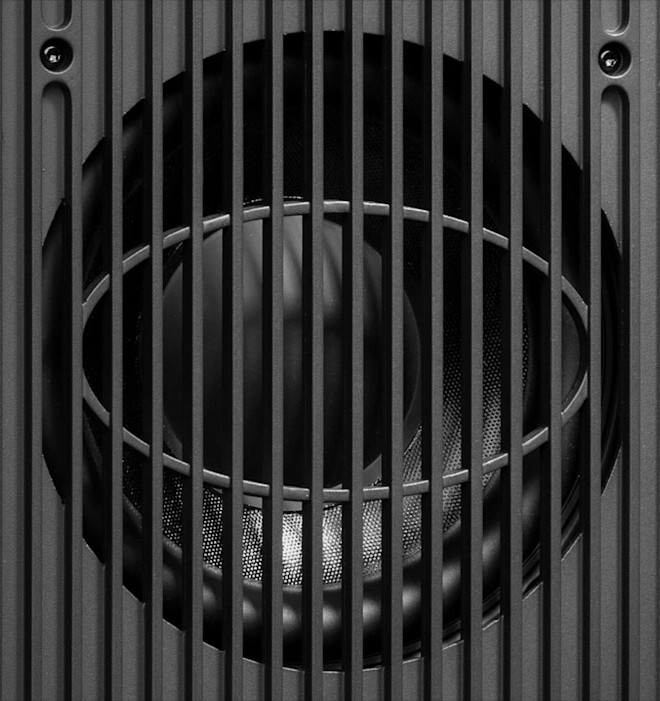
Sömlös integrering
7350A integreras med programvaran GLM, via vilken den kan konfigureras för stereo- eller multikanalformat. När den har konfigurerats analyserar GLM akustiken i ditt rum och anpassar frekvens, nivå, fördröjning och delningsfas – för perfekt integrering av subwoofer och monitorhögtalare. Det ger dig en fullt optimerad lyssningsupplevelse och mixar som överförs perfekt.
Tekniska Specifikationer

SPL
104 dB

Förstärkareffekt
150 W Bass (Class D)

Frekvensomfång
22 Hz - 160 Hz ("-6 dB")

Noggrannhet Frekvensomfång
± 3 dB (25 Hz - 150 Hz)

Storlek på högtalarelement
⌀ 205 mm Bass (vy i tum)

Mått
H 410 x W 350 x D 319 mm, (vy i tum)

Vikt
19 kg / 41.9 lb

Anslutningar
6 x XLR Analog Input
5 x XLR Analog Output
1 x XLR AES/EBU Input
1 x XLR AES/EBU Output
2 x RJ45 Control
7350A SAM™ Studio Subwoofer
SAM™ Studio Subwoofer
Tekniska Specifikationer
När det kommer till kraftfull och smart lågfrekvensprestanda i ett kompakt format finns det inget som slår den smarta, aktiva subwoofern 7350A.

Specifikationer för system
Frekvensomfång
25 Hz - 150 Hz (± 3 dB)
Low cutoff -6 dB
22 Hz
High cutoff -6 dB
160 Hz
SPL
Short term max SPL Maximum short term sine wave SPL output averaged from 30 to 85 Hz, measured in half space at 1 meter.
≥104 dB
Egenljud
Egenljud Self generated noise level in half space at 1 m on axis (A-weighted).
≤5 dB SPL
Vikt
Vikt19 kg (41.9 lb)
Mått
Höjd
410 mm
Bredd
350 mm
Djup
319 mm
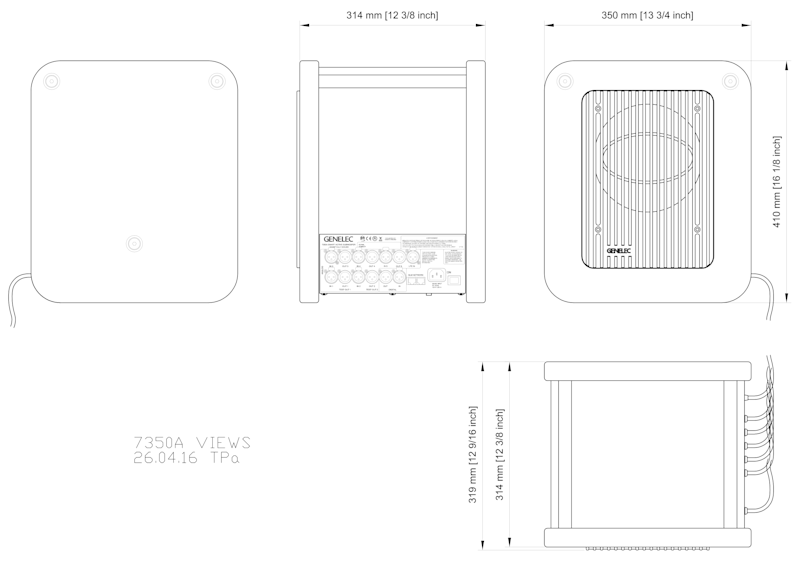
Kabinett
Typ av kabinett
Reflex port
Högtalarelement
Typ av element
Cone
Magnetically shielded driver.
Diameter
205 mm
Harmonisk distorsion
Avsnitt Förstärkare
Förstärkare
150 W Class D
Nätspänning
100, 120, 220 or 230VAC 50/60Hz according to region
Strömförbrukning
ISS Aktiverat
≤0.5 W
Inaktiv
≤8.5 W
Full effekt
150 W
Avsnitt Signalbehandling
Anslutningar
6 x Input 5 x Input Connectors XLR female, 10 kOhm balanced.
1 x LFE Input connector XLR female, 10 kOhm balanced.
5 x Output Output connectors XLR male.
Input Digital input connectors XLR female.
Output Digital output connectors XLR male.
2 x Control Two CAT5 (RJ45) GLM Network connectors for computer control using the Genelec Loudspeaker Manager (GLM) software.
Produktvarianter
Produktkoder
För mer ingående teknisk information vänligen se produktens bruksanvisning
Nyckelteknologier

Aktiva delningsfilter

Bass Management

Intelligent Signal Sensing (ISS™)

Tekniken Laminar Spiral Enclosure (LSE™)

Optimerade förstärkare

Skyddskretsar

Smart Active Monitor-system (SAM™)
Aktiva delningsfilter vid låga signalnivåer.

Elektroniska delningsfilter gör det möjligt att dela upp ljudsignalen i separata frekvensband som kan dirigeras till enskilda slutsteg, vilka sedan kopplas till specifika givare som är optimerade för ett specifikt frekvensband.
Aktiva delningsfilter finns både i digitala och analoga varianter. Genelecs digitala aktiva delningsfilter har extra funktioner för signalbearbetning, såsom skydd av element, fördröjning och utjämning.
Genelecs analoga aktiva delningsfilter innehåller elektroniska komponenter som används vid låga signalnivåer som är lämpliga för ineffekten till slutstegen. Detta till skillnad från passiva delningsfilter som används vid höga signalnivåer från slutstegets uteffekt, vilket gör att de måste hantera höga strömstyrkor och i vissa fall även hög spänning.
I ett vanligt tvåvägssystem behöver de aktiva delningsfiltren två slutsteg – ett för baselementet och ett för diskantelementet.
Designen med aktiva delningsfilter har flera fördelar:
– Frekvensgången blir oberoende av eventuella dynamiska förändringar i elementets elektriska egenskaper eller nivå.
– Ökad flexibilitet och precision för att finjustera den utgående frekvensgången för de specifika elementen.
– Varje element har ett eget slutsteg och egen signalbearbetning. Detta isolerar varje element från de signaler som hanteras av övriga element, vilket minskar problemen med intermoduleringsdistorsion och förvrängning.
– Möjlighet att kompensera för känslighetsvariationer mellan elementen.
– Möjlighet att kompensera för avvikelser i frekvens- och fasåtergivning som är kopplade till elementets egenskaper inom det avsedda passbandet.
– Den platta frekvensgång som en högkvalitativ aktiv högtalare ger är resultatet av den kombinerande effekten av delningsfilterresponsen, slutstegsresponsen och elementresponsen i ett högtalarkabinett.
Genom att använda en aktiv teknik kan man justera frekvensgången och optimera hela högtalarsystemet i olika miljöer utan att behöva använda dyra externa equalizers. Slutresultatet är ett enklare, mer tillförlitligt, effektivt, konsekvent och precist aktivt högtalarsystem.
Bass Management hanterar lågfrekvenserna i multikanalsformat.
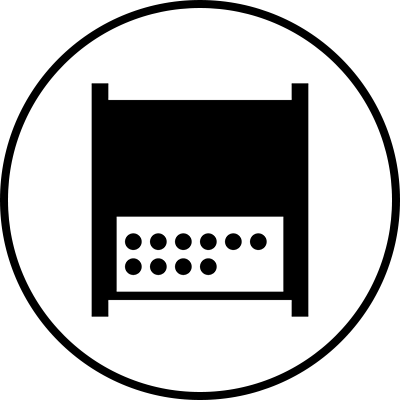
Principen för Bass Management är att basen från huvudkanalerna och lågfrekvenskanalen (Low Frequency Effect – LFE) endast riktas och återges av högtalare med kapacitet att hantera dem, oavsett om de är huvudhögtalare eller en eller flera subwoofers.
Vid stereoåtergivning måste signaler från 20 Hz till 20 kHz spelas upp. Stora flervägssystem kan ge en jämn återgivning av en så pass stor bandbredd. Med multikanalsljud måste både professionella system och system för hemmabruk kunna återge ljud mellan 20 Hz och 20 kHz för varje kanal. För att uppnå detta måste huvudhögtalare, subwoofers och delningskretsar samspela.
Ett Bass Management system använder antingen analoga elektriska kretsar eller mjukvarubaserad filtrering som filtrerar lågfrekvenser från huvudkanalerna och förmedlar informationen till en eller flera subwooferströmmar.
Den dedikerade LFE-kanalen kan också styras via subwoofern och adderas till lågfrekvenserna från de andra huvudkanalerna. Bass Management grundläggande och huvudsakliga syfte är därmed att säkerställa att hela bandbredden från alla kanaler kan återges.

Fördelar med Bass Management:
– Subwoofern utökar systemets frekvensgång ner till de lägsta gränserna av spektrumet för hörbart ljud.
– Högtalaren kan ge en högre maximal ljudnivå när den inte återger lågfrekvenser.
– Optimerad lågfrekvensåtergivning med hjälp av korrekt placering av subwoofern. Även monitorhögtalarna kan placeras mer fritt.
– Subwooferns uteffekt är justerad med avseende till nivå och fas med monitorhögtalare som levererar rak och precis återgivning ner till 19 Hz och över delningsfrekvensen.
– LFE-kanalens uteffekt (0 eller +10 dB avseende huvudkanalerna) kan väljas för precis återgivning beroende på typ av källa.
– Möjligheten att förbikoppla subwoofern gör det möjligt att utvärdera dess ljudpåverkan.
Intelligent Signal Sensing (ISS™) minskar strömförbrukningen i standby-läge.

Intelligent Signal Sensing lanserades 2013 och uppfyller både EU:s ErP-direktiv och Genelecs egna hållbarhetsåtaganden.
ISS™-kretsen övervakar högtalarens signalingång och fastställer om den används eller inte. Om ISS-kretsen inte känner av någon ljudsignal under en viss tid försätter den automatiskt högtalaren i strömsparläge så att den drar mindre än 0,5 W. När en ingångssignal upptäcks aktiveras högtalaren direkt. Högtalaren kommer att börja spara ström direkt när arbetet pausas.
En ”ISS Disable”-brytare finns på baksidan av alla högtalare, bredvid rumskorrigeringsreglagen. När högtalarens huvudströmbrytare står på ”ON” aktiveras ISS™-funktionen (strömsparläge) automatiskt.

Om du inte vill använda ISS™-funktionen kan du stänga av den genom att sätta ”ISS Disable”-brytaren på den bakre panelen på ”ON”. I det här läget stängs högtalaren av och slås på endast med hjälp av huvudströmbrytaren.
Observera att man alltid kan stänga av högtalaren helt med huvudströmbrytaren.
Den otroligt effektiva tekniken Laminar Spiral Enclosure (LSE™) ger korrekt återgivning av lågfrekvenser.
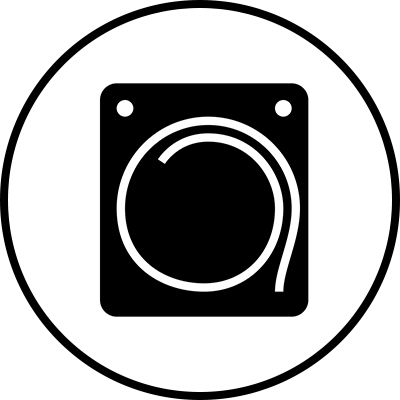
Kraven på subwoofers har ökat betydligt de senaste åren, vilket har lett till att traditionella designkoncept inte längre är effektiva. För Genelec innebär detta att vi måste ta djärva initiativ för att uppnå absolut högsta prestanda.
Efter många års forskning och expertis insåg Genelecs ljudtekniker att det fanns nya utmaningar att ta tag i under 2000-talet. Den unika, böjda formen på kabinettet till aktiva subwoofers i LSE™-serien är det revolutionerande, patenterade resultatet av vårt hårda arbete.
Alla subwoofers i LSE™-serien från Genelec har det innovativa basreflexkabinettet Laminar Spiral Enclosure™ (LSE™). Konstruktionen ger ett utomordentligt laminärt flöde med minimalt turbulensljud och optimal placering av ett långt reflexrör i ett litet utrymme.

Principerna från LSE-tekniken används även i utformningen av reflexporten i våra aluminiumkabinett.
Den spiralformade designen ger en otroligt stabil kabinettexteriör samtidigt som den formar subwooferns reflexport. Tack vare den integrerade designen kan luften både in och ut genom kabinettet genom den spiralformade porten flöda helt fritt. Detta ger ett utomordentligt precist och följsamt lågfrekvenssystem med uppmätt nivå av andra och tredje ordningens harmonisk distorsion som vanligtvis är bättre än 30 dB under grundtonen.

I kombination med Genelecs aktiva elektroniska komponenter för bass-management för stereo- eller multikanalsljud ger våra subwoofers i LSE™-serien lågfrekvenslyssning som inte kan fås någon annanstans. Resultatet är en produktserie med överlägsen teknisk prestanda: Genelecs LSE-serie med subwoofers är unik, komplett och ger konsekvent prestanda som inte liknar några andra produkter på marknaden.
Varje givare drivs av en egen optimerad förstärkare.
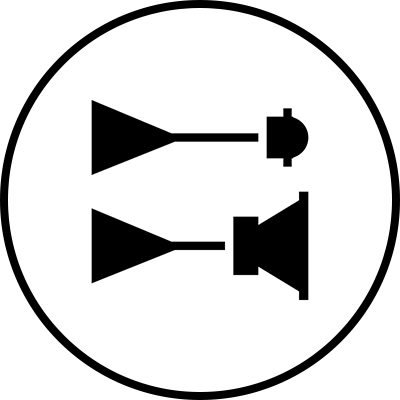
Elektroniska delningsfilter gör det möjligt att dela upp ljudsignalen i separata frekvensband som kan dirigeras till enskilda slutsteg, vilka sedan kopplas till specifika givare som är optimerade för ett specifikt frekvensband.
I ett vanligt tvåvägssystem behöver det aktiva delningsfiltret två slutsteg – ett för baselementet och ett för diskantelementet. Slutstegen är direkt kopplade till den aktiva högtalarens element, vilket gör att slutstegens belastning blir mycket enklare och välkänd. Varje elementspecifikt slutsteg har endast en begränsad frekvens att förstärka (slutsteget är placerat efter det aktiva delningsfiltret), vilket bidrar till att göra designen enkel.
Den aktiva designprincipen har flera fördelar:
– Slutstegen är direkt kopplade till högtalarens element, vilket maximerar kontrollen som utövas av slutstegens dämpning på elementets talspole. Detta reducerar i sin tur följderna av dynamiska förändringar i elementets elektriska egenskaper. Detta kan förbättra systemets transienta svar.
– Minskning av den uteffekt som krävs från slutsteget. Tack vare att ingen energi går förlorad i komponenterna till det passiva delningsfiltret minskas den uteffekt som krävs från slutsteget betydligt (med upp till 50 % i vissa fall), utan någon minskning av den akustiska uteffekten i högtalarsystemet. Detta kan bidra till att sänka kostnader och öka både ljudkvaliteten och systemets tillförlitlighet.
– Ingen förlust mellan förstärkaren och elementenheterna, vilket leder till maximal akustisk effektivitet.
– Den aktiva tekniken kan uppnå överlägsen ljudprestanda vs. storlek vs. lägre frekvensgräns.
– Alla högtalare levereras som ett fabrikskonfigurerat system (förstärkare, delningsfilterkomponenter, kabinett och elementsystem).
Sofistikerade skyddskretsar för drivenheter för säker användning.
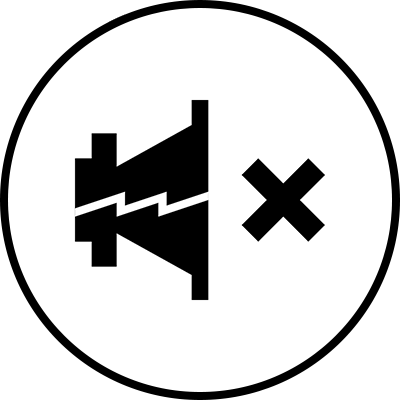
När du arbetar med avancerad ljudproduktion är det otroligt viktigt att dina monitorsystem alltid är tillförlitliga och fungerar som de ska. Det främsta skälet till Genelecs framgångar inom sändningstillämpningar är våra produkters tillförlitlighet, och en viktig faktor bakom detta är de interna skyddskretsarna som finns i alla våra produkter – ända sedan 1978.
Skyddskretsarna förebygger fel på elementet genom att analysera signalnivåerna. Vid plötsliga toppar eller för höga nivåer under en längre tid minskas signalnivån automatiskt. Den här funktionen påverkar givetvis inte ljudkvaliteten på något sätt när högtalaren används inom ramen för dess specifikationer. Den hindrar endast avvikande ingångssignaler från att orsaka skada på högtalaren.
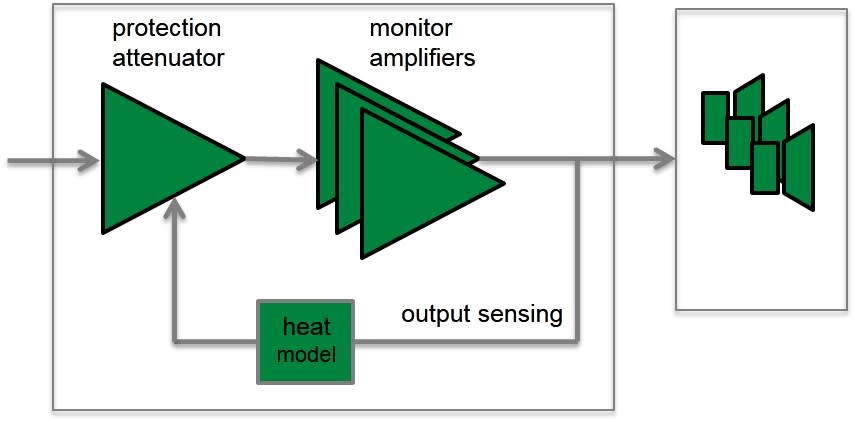
Skyddskretsarnas funktioner och fördelar:
– Minskar uteffektnivån vid behov (t.ex. när temperaturen vid elementets talspole uppnår ett gränsvärde), vilket förbättrar systemets tillförlitlighet betydligt
– Lämpliga skyddskretsar i alla högtalare och subwoofers gör det möjligt att maximera systemets utgående ljudnivå.
Uppkopplade Smart Active Monitor-system (SAM™) har funktioner för automatisk kalibrering till omgivningen.
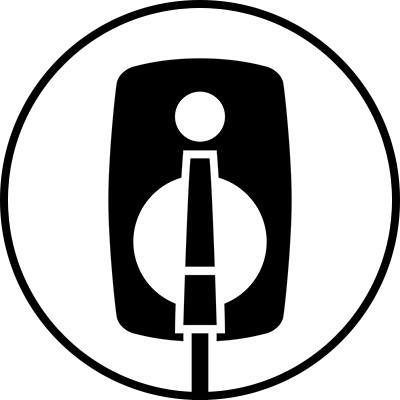
Under det senaste decenniet har mängden globalt mediainnehåll ökat enormt, vilket har lett till stora förändringar i hur uppkopplade företag hanterar den ökade arbetsbördan. En ökad mängd ljudproduktioner görs nu i mindre och mer begränsade arbetsutrymmen. Detta ökar de akustiska problemen och minskar lyssningstillförlitligheten. Samtidigt måste professionella ljudtekniker kunna räkna med ett tillförlitligt och tydligt monitorhögtalarsystem som återger ljudet neutralt och utan distorsion.
Genelecs avancerade SAM-system är baserade på de stabila elektroakustiska grunderna i serierna 1200, 8000 och 7000 och utgör dagens mest avancerade och anpassningsbara monitorlösningar. De är oumbärliga för professionella ljudtekniker tack vare att de automatiskt kan anpassa sig till den akustiska miljön och kompensera för nivåer, fördröjningar och avvikelser i rummet. SAM-system kan styras via Genelecs patenterade, uppkopplade programvara Genelec Loudspeaker Manager (GLM™) som hjälper dig att bygga upp ett flexibelt och tillförlitligt monitorsystem.
Programvaran GLM 3 är ett otroligt intuitivt och kraftfullt styrsystem som hanterar anslutningen till alla SAM-studiomonitorer och -subwoofers i nätverket – upp till 30 stycken. GLM 3 har funktioner för justering av nivåer och avståndsfördröjning samt flexibel rumskorrigeringsutjämning med det robusta och toppmoderna AutoCal™-systemet för automatisk kalibrering. Alla parametrar och inställningar sparas i systemets inställningsfiler eller i varje enskild monitorhögtalare eller subwoofer om GLM-nätverket måste kopplas från.
Dessutom kan SAM-systemets samtliga akustiska egenskaper optimeras för olika tillämpningar eller kundbehov. Även om högtalarna eller projekten måste flyttas mellan olika rum kan du lita på att SAM-tekniken ger bästa möjliga konsekvens vid lyssning, med en neutral ljudbild med låg distorsion.
Genelecs SAM-system erbjuder ett heltäckande, lösningsfokuserat och uppkopplat produktsortiment med stöd för analoga och digitala signaler i mer eller mindre alla arbetsmiljöer.
Referenser
Genelec UNIO Explained | How the ecosystem offers seamless in-room and personal headphone monitoring
Using GLM | Walkthrough
Using GLM | The foundations
Using GLM | Controlling GLM with MIDI
Using GLM | GRADE Room Acoustic Report
Using GLM | Calibration Group IDs
Using GLM | Accounts and product registration
Using GLM | The technical details
Genelec UNIO Explained | How the ecosystem offers seamless in-room and personal headphone monitoring
A quick guide to our UNIO Ecosystem – which offers audio engineers seamless bridging of in-room and personal headphone monitoring. https://genelec.com/UNIO
The Genelec UNIO Ecosystem – which combines the power of our renowned GLM, SAM Monitoring and Aural ID adaptive technologies – gives audio engineers the flexibility to work anywhere, anytime, from stereo to immersive. And now, with the new UNIO Personal Reference Monitoring (PRM) solution, audio professionals benefit from the pinpoint accuracy of our pioneering active monitoring headphone solution, which combines the 9320A SAM Reference Controller with uniquely factory-calibrated 8550A Professional Reference Headphones.
To learn more, visit https://genelec.com/UNIO
"The latest monitors in Genelec’s 8 series come in new APM packs, with room analysis and correction tools. We put them to the test."
-Bob Thomas, the author of the review article
{"fi-FI":"Sound on Sound Magazine's review of 8320 and 8330 studio monitors. The review was published in May 2015, and it is written by Bob Thomas.","ru-RU":"Sound on Sound Magazine's review of 8320 and 8330 studio monitors. The review was published in May 2015, and it is written by Bob Thomas.","de-DE":"Sound on Sound Magazine's review of 8320 and 8330 studio monitors. The review was published in May 2015, and it is written by Bob Thomas.","en-US":"Sound on Sound Magazine's review of 8320 and 8330 studio monitors. The review was published in May 2015, and it is written by Bob Thomas.","sv-SE":"Sound on Sound Magazine's review of 8320 and 8330 studio monitors. The review was published in May 2015, and it is written by Bob Thomas.","es-ES":"Sound on Sound Magazine's review of 8320 and 8330 studio monitors. The review was published in May 2015, and it is written by Bob Thomas.","ja-JP":"Sound on Sound Magazine's review of 8320 and 8330 studio monitors. The review was published in May 2015, and it is written by Bob Thomas."}
Hitta Din Återförsäljare
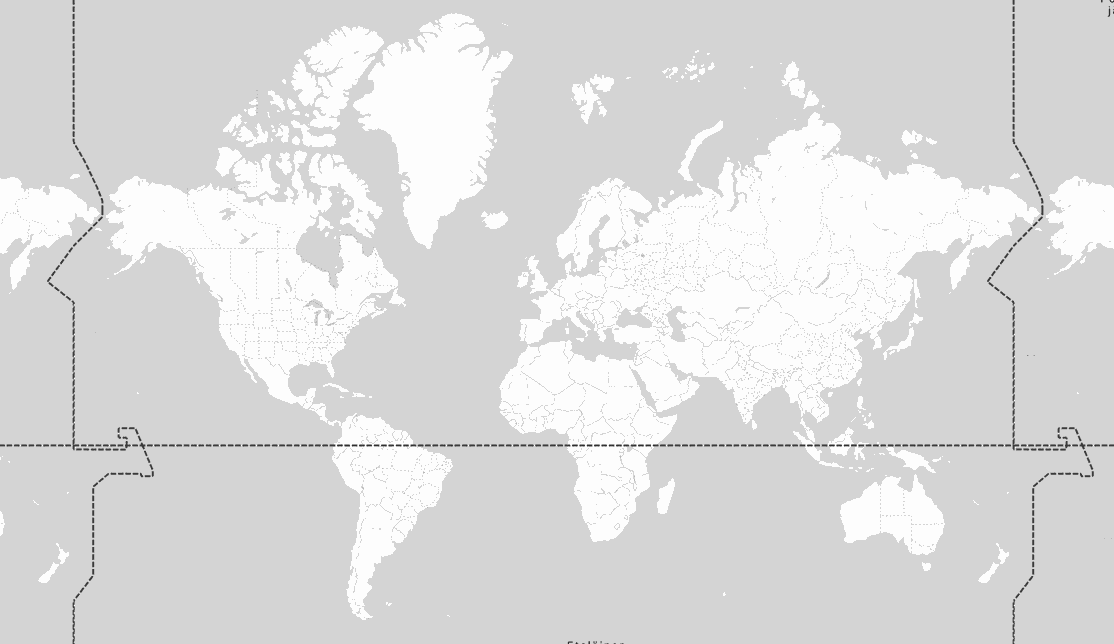
Dokumentation
Dokument
Operating Manual 7350A Brochure 7350A SAM™ Series Full Line Catalogue Bass Management User Guide Daisy-Chained Subwoofers and LFE Channel Management Immersive Solutions Brochure Genelec Home Studio Audio Monitoring Guide (2023) 7350A Operating Manual (Chinese)Produkttester
Sound on Sound Magazine: Genelec 8320A & 8330A APM Active Monitors & Room Calibration Kit, May 2015 (UK)FAQ
The Classic 8000 Series monitors have an analogue input. The 7200 Series SAM subwoofers have AES/EBU digital outputs only. However, other 7300 Series SAM subwoofers have analogue inputs and outputs and can be used also with analogue monitors.
Which SAM™ Products You Are Going to Mix With the Classic 8000 Series?
Mixing 8000 Series and SAM™ monitors is not recommended
We do not recommend mixing Classic 8000 Series monitors with SAM™ Monitors.
If the analogue input sensitivity of 8000 Series and SAM™ Series monitors are the same, Genelec SAM™ Monitors exhibit a slightly larger latency (< 5 ms) than 8000 Series monitors. Therefore Classic 8000 Series and SAM™ Series monitors should not be mixed in a stereo pair or multichannel setup.
It is alright to mix Classic 8000 Series with SAM™ Subwoofers
However, it is okay to mix the Classic 8000 Series monitors with SAM™ Subwoofers. Any Classic 8000 Series monitors can be used with SAM™ Subwoofers, in any stereo or multichannel setup.
Setting the room response calibration controls
Genelec monitors are calibrated flat in anechoic free field conditions. When the monitor is placed in a room close to walls or other boundaries, the low frequency output of the monitor increases. To achieve a flat low frequency response an adjustment of typically -4 dB on the bass tilt control is used. Genelec also provides a bass roll-off control to compensate for any remaining excessive LF energy around the low cut-off frequency.
Genelec GLM AutoCal can implement a more precise compensation after measuring the acoustic effects produced by the monitor’s installation location.
Differences in room reverberation time and listening distance can lead to changes being required in the treble region so treble tilt is fitted to most of the models in the Genelec range.
In three-way monitors and large main systems there are additional driver controls for the bass level, mid level and treble level which enable very fine adjustment of the frequency response so that the monitors can be placed in many different listening environments, whilst still achieving a consistent and neutral sound reproduction.
The best way to set the room response controls of a Genelec monitor is by taking an acoustical measurement at the listening location, using a measurement system for those products that offer local controls (DIP switches) on the monitor or subwoofer, or by using GLM AutoCal for the SAM™ (Smart Active Monitoring) products.
"The latest monitors in Genelec’s 8 series come in new APM packs, with room analysis and correction tools. We put them to the test."
-Bob Thomas, the author of the review article
Sound on Sound Magazine's review of 8320 and 8330 studio monitors. The review was published in May 2015, and it is written by Bob Thomas.